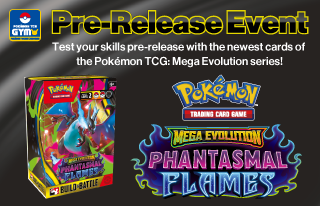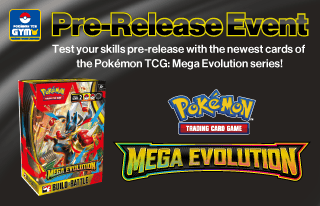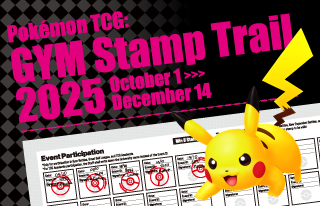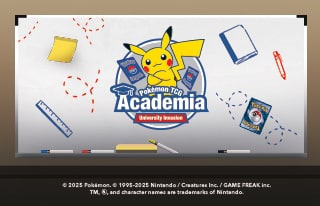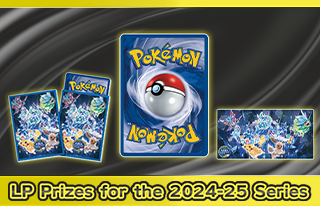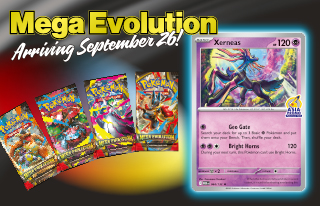Mark Your Calendar! Pokémon TCG Town League March 2023 Philippines Schedule

Hi Trainers, mark your calendar for the upcoming Town Leagues for the months of March 2023. The tournament details will be able to be searched with the Event Search features soon.
March 2023 Philippines Town League Schedule
- 4 March 2023 at Hobby Stadium Inc.
- 25 March 2023 at Hground Hobbies and Toys Shop
※Check out the address of location from event application page at Trainers Website.
※Stores with same name may have several branch shops, make sure to check the address written in the event application page.
Online Deck Registration System
Starting February 2023, the deck registration system within the Trainers Website will be implemented for Town League and other official tournaments.
Up to now, there is no deck registration needed and players are required to bring a paper deck list on the tournament day however, starting February 2023 players are required to register their deck online via Trainers Website before the tournament day.
How to register your deck in Trainers Website (Non-Tournament)
- Login to your Trainers Website Account and go to “My Page”
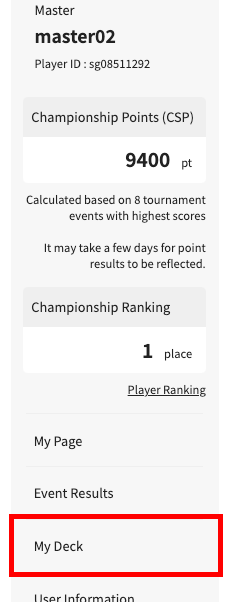
- Access “My Deck” from sidebar and click “Register My Deck”
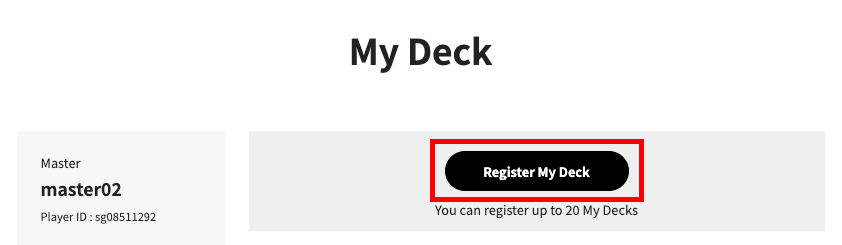
- The “Register My Deck” window will show up. If you never registered your deck, choose Make a new deck by clicking “Deck Construction Tool” on the left. Or if you already made one, you can register it by inputting your Deck Code on the right.
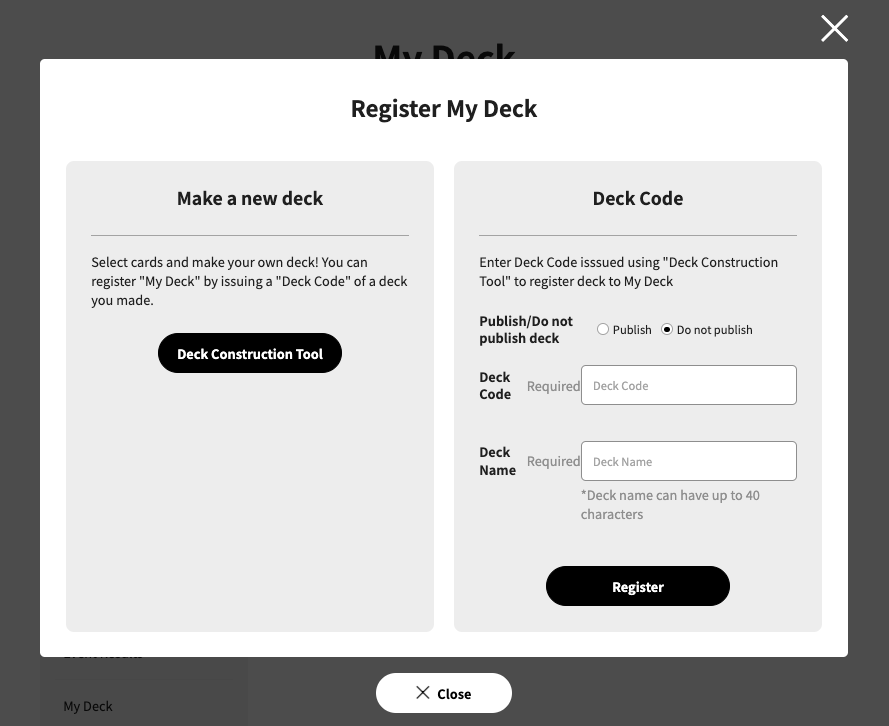
- If you successfully create and register your deck, everytime you click “My Deck” all registered decks will show up like the example below.
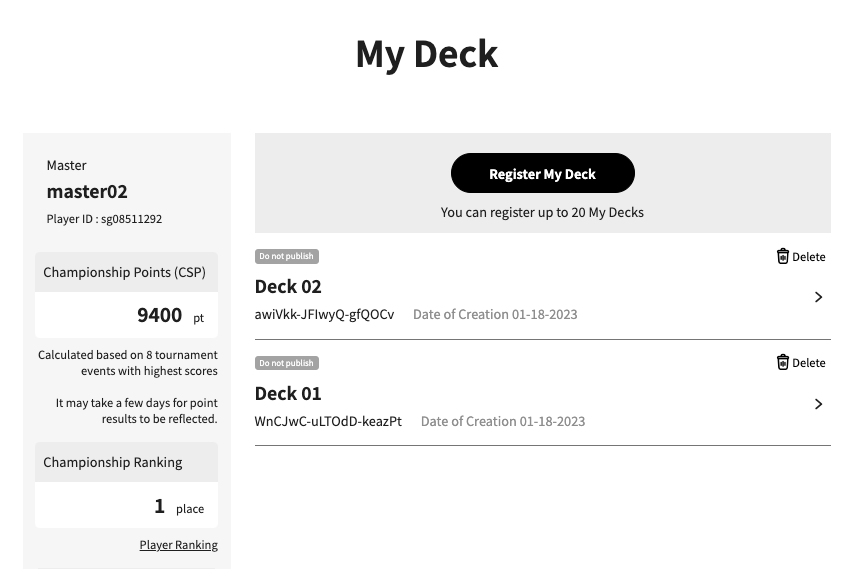
- To this point, you already registered your deck to your account but NOT YET registered to the tournament.
How to register your deck in Trainers Website (Tournament)
- After registering for a pre-registered tournament, a deck registration button will appear in the event details on “My Page”.
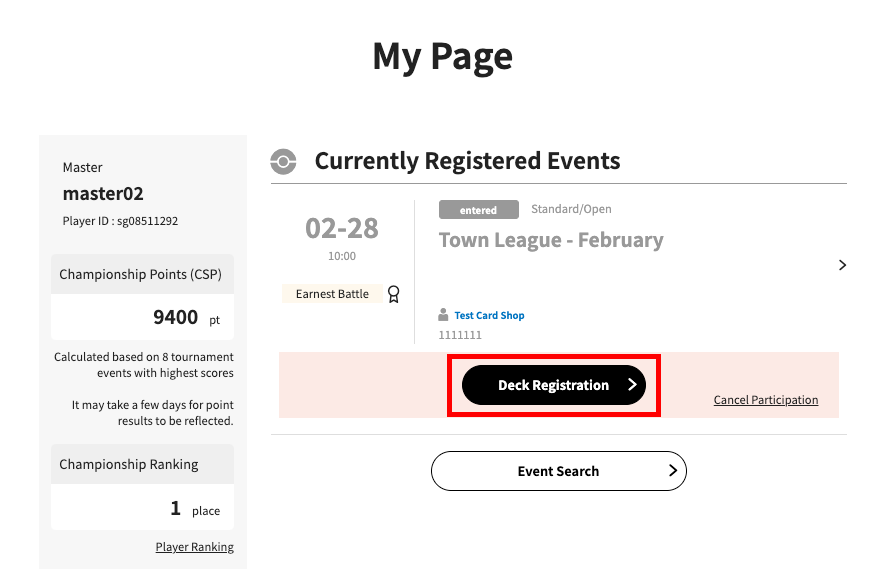
- If you don’t have any registered deck, click on “my deck” (or “Deck Construction Tool” ) on the “My Page” sidebar, and use the deck construction tool to register your deck or if you already have registered you can simply choose one you will use.
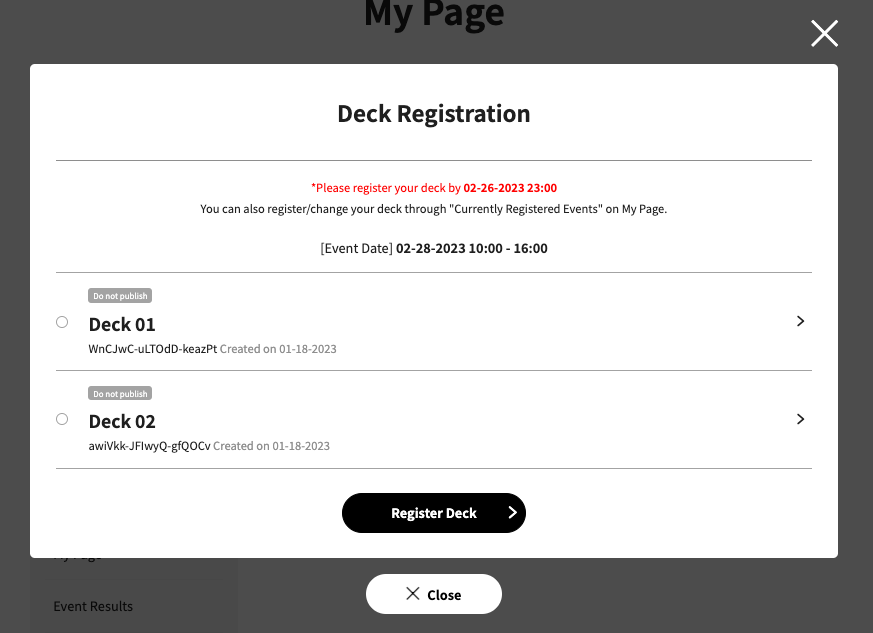
- After registering a deck, the deck registration button will change to “Change registered deck” this means you have successfully registered and you can change/modify your deck. However, registered deck cannot be modified anymore when your player’s status changes to “joined”
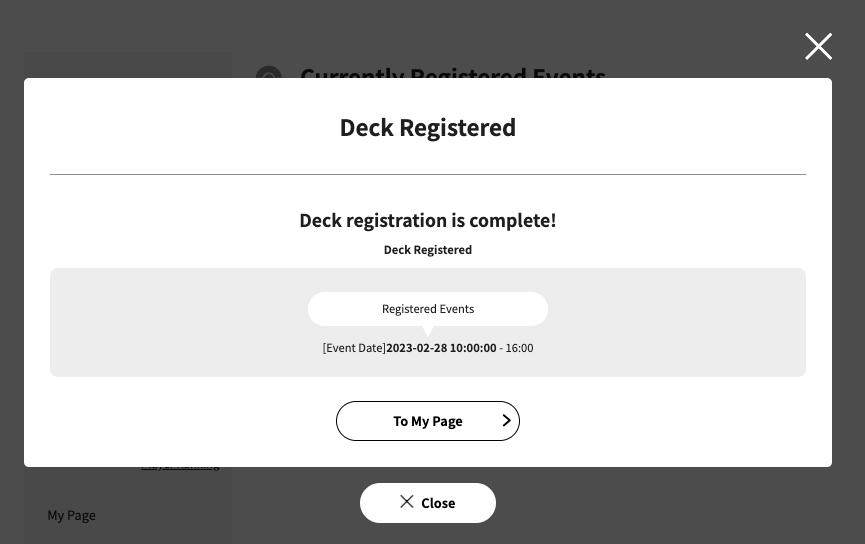
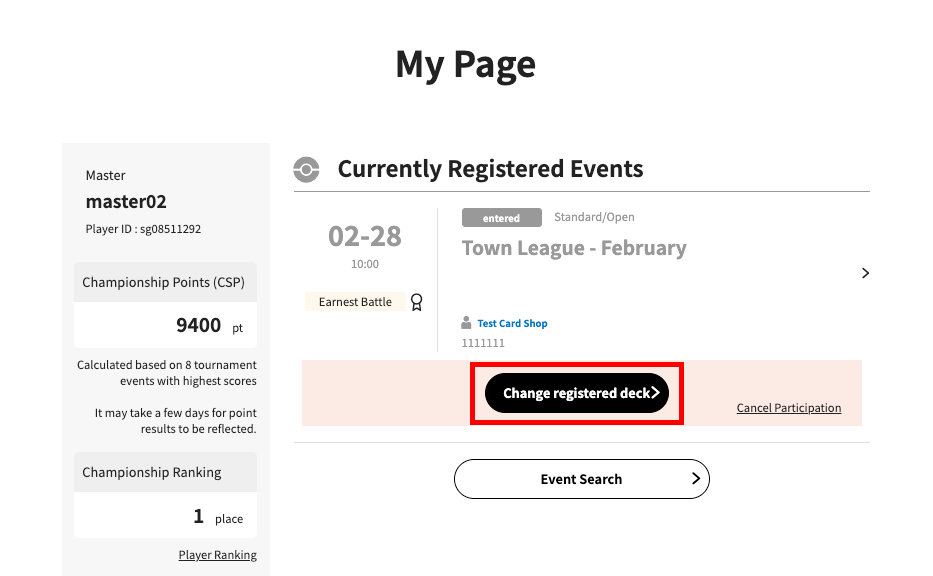
- Make sure you registered correctly and bring the exact same deck to the tournament day. Bringing different decks with the registration info may cause a penalty.
Important Notes
- Sometimes the event pre-registration deadline is indicated in the event details of the elected players as the deadline for deck registration. Please note that this is not the deck registration deadline. You can register your deck until 2 days before the tournament day.
More information regarding the prizes, participation procedures and other information can be checked from the Trainers Website here and each event’s Event Page.
so, make sure to check the details before registering.