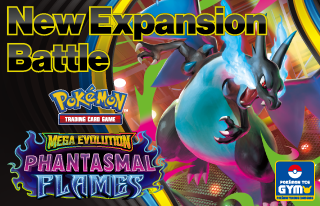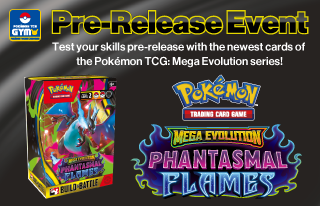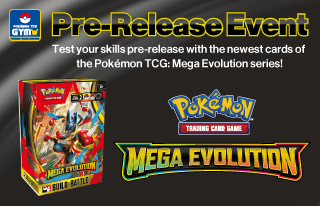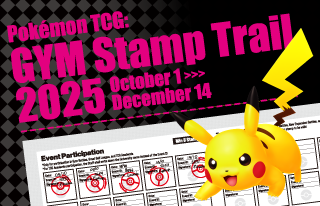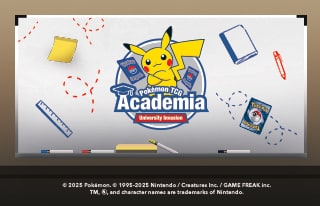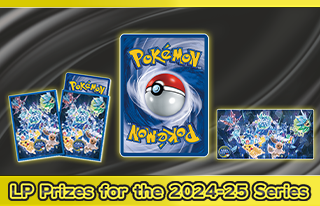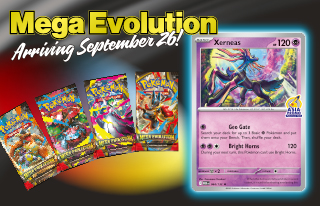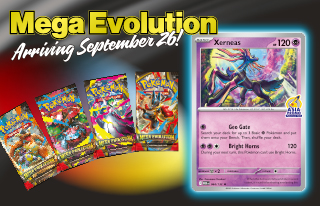Let’s enjoy Remote Pokémon Trading Card Game Battles!
Remote Pokémon Trading Card Game Battle (=Remote Pokémon TCG ) is when you and another player in a separate location have a Pokémon TCG match. We will introduce to you how this will be done. ※Remote Pokémon TCG are done through the use of smartphones or PCs. Installing a video chat application is also required. Please prepare these things together with your guardian.
How to start a Remote Pokémon TCG Battle
■ Things required for a Remote Pokémon TCG:
1) Checking the devices on hand
Ensure to show your play area
Ensure that you can also view your opponent’s play area
A: I have a smartphone/tablet.
B: I have a smartphone and a tablet/PC.
Example picture of A’s play area
Using only one device, so it is easy to start a match.

Example picture of B’s play area

2) Install the video chat app on the device you will use for Remote Pokémon TCG
You and your opponent choose which video chat app to use (Skype・Zoom・Discord, etc.) and connect. ※Please update to the latest versions of your OS and the app. It might be more convenient to install multiple apps on one device in advance. A’s case Installed the app on their smartphone/tablet and created their personal account.

B’s case 1.Installed the app on their smartphone and created their personal account. 2.Installed the app on their tablet/PC and from there, logs in to the account they created. Depending on the app, you may not be able to login to the same account or use voice chat in multiple devices.

3) Set up your play area
Place your device so that your play area is captured on camera. At the same time, place the device that you will use to check your opponent’s play area in a place that is easy for you to see. If the battery consumption is high, we recommend that you play while the device is connected to a power source.
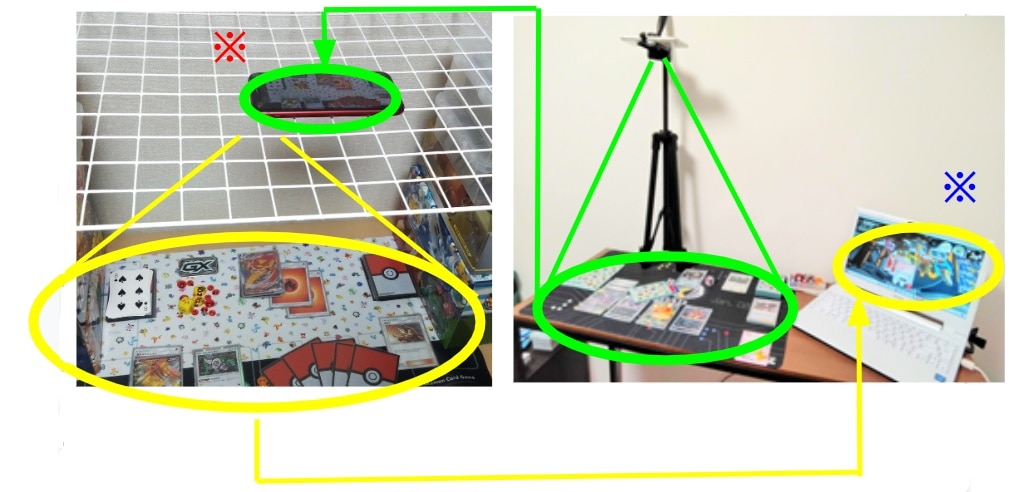
Background images you can use in the video chat app
We will provide you with background images that you can use for the video chat. Background materials No.1 Please use the images for your personal enjoyment. Using, creating, converting or redistributing these images for purposes other than as a background is strictly prohibited.
Remote Pokémon TCG Battle Etiquette
Make sure your plays can be easily seen by your opponent.
(Ex:Speaking in a loud voice, playing without saying anything, etc.)
- When you shuffle your deck, make sure to shuffle them sufficiently so that both you and your opponent would not be able to tell the order of the cards.
- Shuffle your deck where your opponent can see it.
- Contact your opponent either through restaring the call/voice chat or text chat and both of you will decide whether to continue the match or not.
Remote Pokémon TCG FAQ
Q How should we perform the handshake before and after the match? A Greet your opponent “Let’s have a good match/Good game.” in an audible voice. Q How do we do Rock-Paper-Scissors? A If performing Rock-Paper-Scissors on screen is too difficult, you can use a Pokémon Coin or Dice instead and call either “Heads” or “Tails”. Q What should we do in the event of having to shuffle our opponent’s deck? A Have your opponent shuffle their deck sufficiently. When you think the deck has been shuffled enough, please tell your opponent to stop. If the event organizer has a rule in place for this, follow that rule. Q What should we do when we have to cut our opponent’s deck? A Have your opponent cut the deck or shuffle it. If you asked them to shuffle it, when you think the deck has been shuffled enough, please tell your opponent to stop. Q What should you do if you can’t see my opponent’s cards clearly? A Tell your opponent about this and the both of you should check your camera. Also, to make it easier to understand what card you are using, play while announcing the card you plan to use. Q What should we do if we want to see our opponent’s discard pile? A Tell you opponent about this and have them show you the cards. If the event organizer has a rule in place for this, follow that rule. Q I can’t do a coin toss well enough for my opponent to see it. A Talk to your opponent and use Pokémon Dice instead. If the event organizer has a rule in place for this, follow that rule. Q My opponent’s hand was shown on screen and I saw it. A Tell your opponent about this and have them move their hand to a place that you can’t see. Q We downloaded the video chat app, but me and my opponent can’t get a clear call. A Check the FAQ or contact support for the app you downloaded. Q I downlaoded a video chat app and I tried logging in to another device with the same account, but it’s not working. A Check the FAQ or contact support for the app you downloaded. Depending on the app, you may not be able to login to the same account or use voice chat in multiple devices. You can make multiple accounts or try another video chat app. Q I can’t fix the audio feedback. A Check the FAQ or contact support for the app you downloaded. Using just one app for the call/voice chat may solve the problem.
We plan to post information about the Remote Pokémon TCG Battle on our Official Facebook Page, Official PokémonTCG YouTube channel, etc. Please take on the challenge of Remote Pokémon TCG Battles, where you can enjoy the Pokémon Card Game regardless of place or distance!
News